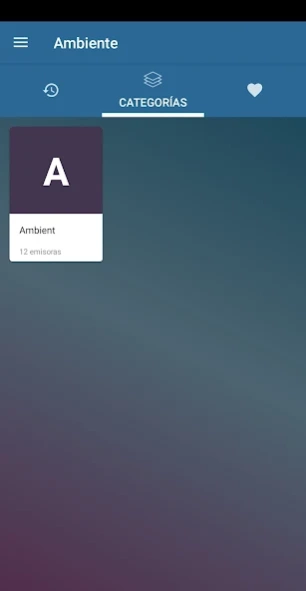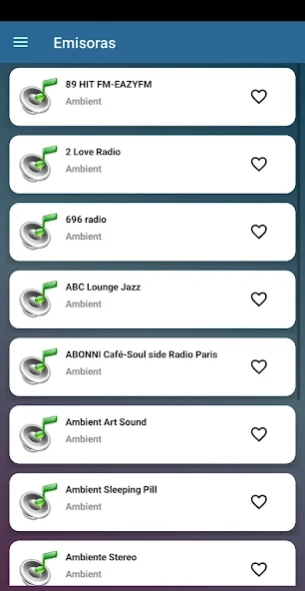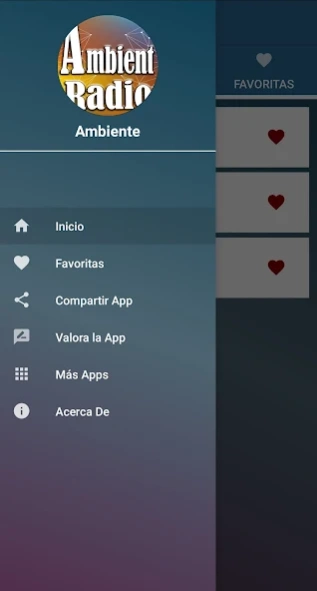Ambient Music Radio 2.1
Free Version
Publisher Description
Ambient Music Radio - Install now and enjoy Free ambient music radio
Ambient Music Radios
Would you like to have the best Ambient Music radios? ... This App is for you!
For its simplicity. This app is the one that consumes less resources from your mobile and that requires less memory for installation.
We optimize the functionality and limit the images used so that the app consumes the minimum amount of memory for its installation and the minimum amount of resources during operation.
Try it!
It is very easy to use and fast. You can listen to your favorite radio stations at any time. You will enjoy very much using this application, TRY IT!
►►What are you waiting for? Join the new trend of listening to online radios from your Smartphone
►► Download our application now and you can enjoy today and completely FREE of:
🌟 Live music environment that you can listen to at any time and from anywhere in the world!
🌟 Periodic updates. We continue adding new Ambient music radios and functions to the app to make it more complete.
🌟 Permanent control of radio stations. We periodically check the radios to make sure they all work, and if any stops working, correct it quickly.
🌟 Contact form to communicate with us and tell us your suggestions and if you wish, ask us for your favorite retro radio.
🌟 Support continued. - We listen to our users and take their requests and suggestions into account and - we always respond.
🌟 All this and much more, for unlimited time and Always FREE!
** ATTENTION:
ALL radio stations are tested, they all work, however some radios may not work momentarily, this may be due to problems of the internet connection or problems of origin (that is, of the station). Any inconvenience you have please contact us and we will do our best to solve the problem as soon as possible.
Some radios may take time to load depending on the source signal and your internet connection speed.
We have a contact section where you can suggest improvements, corrections or a particular music radio, we always review all messages and respond to all concerns.
We invite you to install the App on your device in a totally Free way and you can instantly enjoy the best Ambient Music radios.
Comments:
It is recommended for the good use of this App a fast internet connection for maximum application performance: Wi Fi, 3G, 4G among others.
If you have a radio or station that is of your interest and that does not appear on the list, you can request it through contact and we will be working on it
- Our app is totally free and always will be!
- No registration is required
- Friendly and intuitive user interface with minimal consumption of mobile resources.
- You can use any Internet connection - Wi-Fi and 3G (it has data consumption)
- High sound quality so you can enjoy your favorite music.
Do not hesitate any longer, install our Radios de Musica Ambiente application and start enjoying your favorite music today!
About Ambient Music Radio
Ambient Music Radio is a free app for Android published in the Audio File Players list of apps, part of Audio & Multimedia.
The company that develops Ambient Music Radio is AplicacionesMAB. The latest version released by its developer is 2.1.
To install Ambient Music Radio on your Android device, just click the green Continue To App button above to start the installation process. The app is listed on our website since 2021-02-15 and was downloaded 4 times. We have already checked if the download link is safe, however for your own protection we recommend that you scan the downloaded app with your antivirus. Your antivirus may detect the Ambient Music Radio as malware as malware if the download link to com.aplicacionesmab.ambientmusicradios is broken.
How to install Ambient Music Radio on your Android device:
- Click on the Continue To App button on our website. This will redirect you to Google Play.
- Once the Ambient Music Radio is shown in the Google Play listing of your Android device, you can start its download and installation. Tap on the Install button located below the search bar and to the right of the app icon.
- A pop-up window with the permissions required by Ambient Music Radio will be shown. Click on Accept to continue the process.
- Ambient Music Radio will be downloaded onto your device, displaying a progress. Once the download completes, the installation will start and you'll get a notification after the installation is finished.